'folder_open.vbs - Fixes problem where Search opens on a double click
'© Doug Knox - 03/13/2002
'Downloaded from www.dougknox.com
Set WshShell = WScript.CreateObject("WScript.Shell")
p1 = "HKEY_CLASSES_ROOT\Directory\shell\"
p2 = "none"
WshShell.RegWrite p1, p2
p1 = "HKEY_CLASSES_ROOT\Drive\shell\"
WshShell.RegWrite p1, p2
X = WshShell.Run("REGSVR32 /I /S SHELL32.DLL",4,True)
Set WshShell = Nothing
MyBox = MsgBox("Folders will now Open when double clicked", 4096, "Finished!")
Mostly work related stuff which I would've entered into my "Log book". Instead of hosting it on an intranet site, outsourcing the hosting to blogger!
Sunday, March 29, 2009
command prompt here
Adding a command prompt to the context menu got by right-clicking a folder in Windows Explorer: followed this link and added a Command Prompt item in Tools -> Folder Options -> Files Tab -> File Folder -> Advanced -> New with cmd.exe as the executable. The link actually mentions the item Folder, I did it for File Folder. Maybe due to this, CKRename became the default action for folders on double-clicking, just like this query on Experts-Exchange. Downloaded and ran the vbs file as mentioned there, restored to "Open" default action. The code in the vbs file is:
Friday, March 27, 2009
phplist return-path
Found that phplist was having some bounces of unknown user. These were bounces which were going to the local sender email id - found that Sai Spiritual phplist emails had return-path showing this as the return-path (which was not being resolved by google apps, of course). Googled and found
http://docs.phplist.com/PhpListConfigBounces
Un-commented in the/config/config.php
$message_envelope = "noreply@sssbpt.org";
and made the return-path noreply@sssbpt.org
Also noted that on the new Ubuntu install, vi filename uses the old-style vi - for the more user-friendly version where you can use the arrow keys, have to use vim filename !
http://docs.phplist.com/PhpListConfigBounces
Un-commented in the
$message_envelope = "noreply@sssbpt.org";
and made the return-path noreply@sssbpt.org
Also noted that on the new Ubuntu install, vi filename uses the old-style vi - for the more user-friendly version where you can use the arrow keys, have to use vim filename !
mail merge with MS Office 2003
Mail merge turns out to be easy to do, even easier than this document says:
http://www.wellesley.edu/Computing/Office03/MailMerge03/letexistdata.html
Basically, you just have to go to Tools -> Letters and Mailings -> Mail Merge
and follow the wizard clicking Next, Next. Just choose data source and insert suitable field at suitable place in the Word document.
The screenshots detail the procedure.
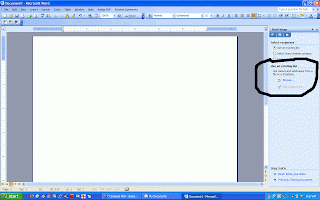
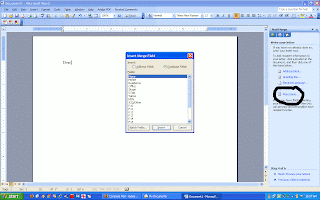
http://www.wellesley.edu/Computing/Office03/MailMerge03/letexistdata.html
Basically, you just have to go to Tools -> Letters and Mailings -> Mail Merge
and follow the wizard clicking Next, Next. Just choose data source and insert suitable field at suitable place in the Word document.
The screenshots detail the procedure.
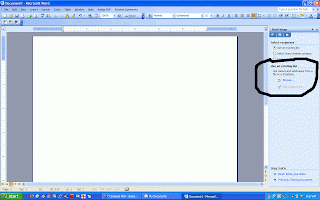
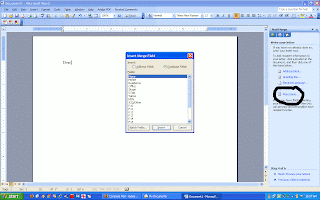
Sunday, March 22, 2009
Indic scripts on Microsoft Word and Google Docs
Creating documents with Indic scripts using online tools like Blogger or Quillpad and opening in MS Word 2003 doesn't work: the Indic letters are shown as rectangles. Quillpad's FAQ notes that
Just now found another workaround - use the File -> Print menu item in the browser menu instead of the Google docs menu - this one works fine!
"You will have to install 'Supplemental language support' in Windows XP.Even after the Complex script install, the problem persists in Word, but the WordPad workaround is useful for printing. The print command in Google docs nowadays creates a pdf, and this pdf has Telugu script mangled. Workaround till now was to take a screenshot (!) but now I can save as .doc, open in WordPad, correct font size issues and then print.
Start -> Control Panel -> Regional & Language Options -> Languages -> Install files for complex script and right-to-left languages (including Thai)
(You would need your Operating System installation disc for this)
Incidentally(accidentally!!) Microsoft WordPad (write.exe) (and notepad to some extent) doesn't have any problem rendering indian language content, so if you don't have complex formatting in your documents you can use the minimalistic wordpad."
Just now found another workaround - use the File -> Print menu item in the browser menu instead of the Google docs menu - this one works fine!
Miranda IM sounds
Found that sounds were enabled in Miranda IM but I wasn't hearing any alerts. Reason was that there was no wav file assigned to each event by default. Set some events and went on with life.
Monday, March 16, 2009
hide apache version info
As suggested here, edited /etc/apache2/apache2.conf and changed ServerTokens from Full to Prod and then did /etc/init.d/apache2 restart
Monday, March 09, 2009
15.6 kHz hum when TV is connected
Subscribe to:
Posts (Atom)

