1. Install PIM Backup
2. Change the extension of the Outlook formatted .csv file to .csc
3. Zip the file and change the extension of the .zip file to .pib, copy the pib file to the mobile.
4. Run the PIM backup app on the windows mobile, and choose the Restore option, browsing to the .pib file above. It gives the option to allow duplicates or update existing contacts and so on.
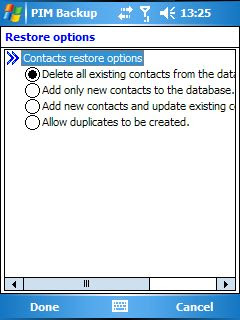
Here actually the third option is what I selected - add contacts and update old etc. BTW the screenshot was taken with MyMobileR using which you can control your mobile from your PC.
No comments:
Post a Comment