nameserver 208.67.222.222Also did a rm * -f in /var/mail and restored the mailboxes with touch, chmod 600 and chown root:mail etc.
nameserver 208.67.220.220
Mostly work related stuff which I would've entered into my "Log book". Instead of hosting it on an intranet site, outsourcing the hosting to blogger!
Thursday, January 29, 2009
colinux dns fix
Emails from colinux were not coming to the radiosai.org address tho' the ones to the gmail address were being delivered. After checking spam and trash, checked out sending a mail from commandline and then checking /var/mail.info on colinux. Found that radiosai MX was not resolving, also mails to colinux root were bouncing saying that the file was too big. So, vi /etc/resolv.conf and added the opendns ips
Wednesday, January 28, 2009
Annoying pop-up warns of click-jacking
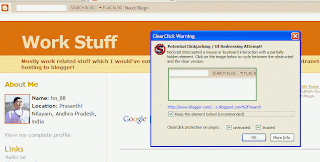
Some glitch either in Blogger or in this template or in Firefox - this pop-up comes up every time I try to search for something, and have to clear the 'keep it blocked' check box every time...
Correction: This is from the NoScript plugin, so a simple fix is to uninstall it!
Monday, January 26, 2009
pidgin
Using pidgin now to remain online on Yahoo and MSN. Initially it crashed a lot, seemingly every time the machine hibernated or lost connectivity or both. Then disabled everything and enabled one by one. It may be either the email notifications or psychic mode or some such plugin. Disabled all plugins as advised in http://developer.pidgin.im/wiki/TipsForBugReports, started with only Yahoo account enabled, one by one added GTalk and MSN, works OK. Went back to Google's client for GTalk, since I like the email notification with the very visible red icon.
Edit: Found that it was the MSN connectivity module, or maybe anything more than one network at a time, which is causing the crash on resume: when MSN is logged in along with yahoo, it crashes. When only yahoo is logged on, no crash on hibernate and resume.
Edit: Found that it was the MSN connectivity module, or maybe anything more than one network at a time, which is causing the crash on resume: when MSN is logged in along with yahoo, it crashes. When only yahoo is logged on, no crash on hibernate and resume.
Sunday, January 25, 2009
two pass encoding fail
My last post was too euphoric too soon. WMEncoder is not allowing 2-pass encoding for some reason. When 2-pass is selected, it exits as soon as it finishes the first pass, and a 2 kB or something wmv file results. 1-pass is working, so using that as a workaround for the moment. Wonder if using avi files with ac3 audio is the culprit.
Saturday, January 24, 2009
multitasking joy
Ah! the joys of multitasking! Typing this while WMEncoder and Virtualdubmod do encoding and Nero rips tracks from a CD (RW, recorded from MiniDisc using the Marantz recorder CDR631, with an optical connection to automate track creation). Probably better hardware, better drivers, more RAM are all responsible. Saispace2 would have definitely crashed with all this together.
Wednesday, January 21, 2009
loading Ubuntu Linux on Clamshell iBook - part 4
Previous posts in this series: Part 1, Part 2, Part 3.
USB mem-key automounting was pretty easy to add - just added ohci-hcd to the end of /etc/modules, and on next reboot, USB volumes were being automounted.
For the power management misreporting, did as suggested at applefritter, resetting PMU, PRAM and NVRAM followed by a full discharge. Copy-pasting from that post,
But unfortunately, after doing all that, still the battery shows only 44% charged, 1.15 hours remaining. Will have to dig some more.
USB mem-key automounting was pretty easy to add - just added ohci-hcd to the end of /etc/modules, and on next reboot, USB volumes were being automounted.
For the power management misreporting, did as suggested at applefritter, resetting PMU, PRAM and NVRAM followed by a full discharge. Copy-pasting from that post,
1) Reset the PMU again. With the computer off, use a straightened paper clip to push down the reset button "under the grille" near the power button for 5-10 seconds (the proper technique for this model). Your PMU has been reset.
2) Reset the PRAM. Start up the machine, then hold down the following 4-key combination immediately after the startup chime: [Apple]-[Option]-[letter P]-[letter R]. I usually find it helpful to hold [Apple]-[Option]-[letter R] with my left hand, press the power button with my right hand, then immediately press the [letter P]. Hold down all four keys until the Mac has chimed 3-4 times. When you let up, the Mac should start up normally. You'll have to shut it down again for the third step.
3) Reset the NVRAM. Start up the machine, then hold down the following 4-key combination immediately after the startup chime: [Apple]-[Option]-[letter O]-[letter F]. Hold down all four keys until the machine boots up to a grey screen with text: this is Open Firmware mode. NOTE: Be very careful what you do here! It's easy to mess things up in Open Firmware very quickly if you don't know what you're doing! Type the following commands exactly as they're written here, and follow each command by pressing the [Return] key:
reset-nvram
reset-all
Your NVRAM has been reset, and your Mac will now restart itself normally.
Now you can go about the task of completely draining, then recharging, your battery. Go to your Apple Menu>System Preferences>Energy Saver. Select "Battery" instead of "Power Adapter," and set the all the sliders to not sleep, ever. Period.
Now stick a CD in the drive and open iTunes. Turn on Repeat mode and play the CD indefinitely (you might want to pick a CD you actually like ...).
Unplug the power adapter and let the iBook run until it goes into low-power deep sleep. This could be the 5 minutes or so that you've been reporting, or it could be the full 2 hours that the battery should have been holding.
Once you're in deep-sleep mode, plug in the power adapter and allow the battery to charge for however long it takes -- overnight would be ideal. Then you can test the battery under normal use conditions and let us know what (if anything) has changed.
Sometimes, the PMU becomes confused and either (1) reports a charge higher than is actually on the battery, causing the charging circuit to turn off prematurely, (2) reports a charge lower than is actually on the battery, causing the computer to shut down or deep-sleep prematurely, or (3) some combination of these symptoms.
By resetting the PMU, the PRAM, and the NVRAM, the Mac should now have a clean slate and be forced to "relearn" when the battery is fully drained and fully charged. A full drain-and-charge cycle should help it find these parameters.
But unfortunately, after doing all that, still the battery shows only 44% charged, 1.15 hours remaining. Will have to dig some more.
Monday, January 19, 2009
router set up
DLink router DIR-615 set up at Planet. Currently disabled wireless and using it as a plugin replacement for saispace. This router has login Admin with blank pw, at 192.168.0.1 by default.
Sunday, January 18, 2009
loading Ubuntu Linux on Clamshell iBook - part 3
Part one of this series and part two have more details.
Adding left and right button emulation - this post (google led me to this guy who links to a bunch of iBook Linuxers) mentioned that F11 and F12 were already mapped to middle and right-click. Just tried mine, mine are, too! Since mouseemu is installed, it must be doing the job. Or maybe it is the line in my /etc/X11/xorg.conf which says Option "XkbRules" "xorg"
... Aha! This guy says it is in /etc/sysctl.conf, and it is!
Choosing System->Preferences->Keyboard, one gets the Gnome Keyboard Prefs. In the layouts tab, choosing the Layout options button, under Numeric Keypad Delete behaviour, I have chosen the . button to be delete button. Next on the todo list is to clear up the power behaviour. Currently, the charging doesn't seem to be taking place when running linux, or maybe the pmu is not reporting it correctly. The Gnome panel was showing 44% for much of the time I was using it earlier. Now it shows 37%. When I disconnect and reconnect power, /proc/pmu/battery_0 shows a different count. But then it seems to get stuck?!
Right now, cat /proc/pmu/battery_0 shows:
Adding left and right button emulation - this post (google led me to this guy who links to a bunch of iBook Linuxers) mentioned that F11 and F12 were already mapped to middle and right-click. Just tried mine, mine are, too! Since mouseemu is installed, it must be doing the job. Or maybe it is the line in my /etc/X11/xorg.conf which says Option "XkbRules" "xorg"
... Aha! This guy says it is in /etc/sysctl.conf, and it is!
dev/mac_hid/mouse_button_emulation = 1
dev/mac_hid/mouse_button2_keycode = 87
dev/mac_hid/mouse_button3_keycode = 88
Choosing System->Preferences->Keyboard, one gets the Gnome Keyboard Prefs. In the layouts tab, choosing the Layout options button, under Numeric Keypad Delete behaviour, I have chosen the . button to be delete button. Next on the todo list is to clear up the power behaviour. Currently, the charging doesn't seem to be taking place when running linux, or maybe the pmu is not reporting it correctly. The Gnome panel was showing 44% for much of the time I was using it earlier. Now it shows 37%. When I disconnect and reconnect power, /proc/pmu/battery_0 shows a different count. But then it seems to get stuck?!
Right now, cat /proc/pmu/battery_0 shows:
flags : 00000011More than an hour back, it showed
charge : 810
max_charge : 2141
current : 0
voltage : 16030
time rem. : 0
flags : 00000011Plucking out and putting back the power plug makes the charge start moving at the rate of 5 for ten seconds (815 to 820 in around 10 sec, for example). But now it has stopped at 827 and doesn't move any more. Will have to check out this issue as well as the lack of USB hotplug support (sees the USB key only if rebooted).
charge : 789
max_charge : 2141
current : 0
voltage : 16020
time rem. : 0
toshiba satellite A75 laptop power jack re-soldering
Yet another Toshiba laptop with power jack problem, just a touch of solder on the jack by D did the job - just 90 minutes.
Saturday, January 17, 2009
loading Ubuntu Linux on Clamshell iBook - part 2
The part 1 of this saga is here.
After a 256 MB SDRAM ordered from ebay.in arrived, installed xubuntu-desktop. But when it rebooted, it came up with gdm and gnome desktop by default. Looked pretty good. Went back to the login screen, chose Xfce, found the look to be similar, but some things like the volume control in the panel were missing. So, went back to the gnome desktop. Not too sluggish, pretty good, in fact. Installed various stuff like flash plugins for firefox mozilla-plugin-gnash and swfdec-mozilla, OpenOffice, etc, performance is good. Have to download flv files and play them with vlc or mplayer, since the swfdec has a CPU drinking problem playing flv flash players, does not refresh the screen. Hibernate is not supported in hardware, I think. Suspend works well. Have to disable the "Failed to suspend" message in GConf as mentioned in the help center. Battery life is perpetually shown as 40% in the Gnome panel applet. Must take a dekko at what can be done about that. But someone wants to buy the machine, so I may not get time to do that...
After a 256 MB SDRAM ordered from ebay.in arrived, installed xubuntu-desktop. But when it rebooted, it came up with gdm and gnome desktop by default. Looked pretty good. Went back to the login screen, chose Xfce, found the look to be similar, but some things like the volume control in the panel were missing. So, went back to the gnome desktop. Not too sluggish, pretty good, in fact. Installed various stuff like flash plugins for firefox mozilla-plugin-gnash and swfdec-mozilla, OpenOffice, etc, performance is good. Have to download flv files and play them with vlc or mplayer, since the swfdec has a CPU drinking problem playing flv flash players, does not refresh the screen. Hibernate is not supported in hardware, I think. Suspend works well. Have to disable the "Failed to suspend" message in GConf as mentioned in the help center. Battery life is perpetually shown as 40% in the Gnome panel applet. Must take a dekko at what can be done about that. But someone wants to buy the machine, so I may not get time to do that...
Tuesday, January 13, 2009
outgoing mails from Thunderbird to gmail - AVAST!
Outgoing mails were getting an error 5.7.0 Must issue a STARTTLS... though the TLS settings were set correctly. Googling found this page which gave the solution of disabling AVAST scanning of outgoing emails. On my system, Avast 4.8 Pro, in the Enhanced Interface (as against the Simple Interface) it was in Tasks -> Resident Protection (right-click) -> Properties (it gives a warning at this point) -> Internet Mail (with the Advanced configuration checkbox at the bottom checked) -> SMTP -> Scan outbound mail. Removed it, and SMTP started working again.
Monday, January 12, 2009
extigy check
I'd not mentioned that the Creative Extigy had gone bad before I got the Tascam US1641 in the Mandir. Checked it today with an adjustable power supply set to 12 V - it needs 12 V 1 amp - to see if the problem is only with the power supply. At first try, it seemed No go, well and truly dead. Then instead of the auto-detected drivers from XP, tried installing the creative drivers. Then the analog section seems to be working fine. Line in -84 dB noise floor or better, mic also good. The digital section seems to have packed up due to the high voltage from the bad power supply - burning smell when it is connected. SPDIF copper and optical, no sound heard in headphones tho the mixer has these inputs unmuted and turned up. Anyway, it'll do for mic PB recordings, that's a big plus.
adding cleartype
In Display properties, on the Appearance tab, Effects button: Select "Use the following method to smooth edges of screen fonts" check box, and then choose ClearType in the list.
Thunderbird migration
Migrating Thunderbbird to the Aspire 4530 was not so straightforward, since I'd made a bit of a mess while configuring it on saispace2. The mail files and the configuration were at two different places, and the settings had to be redone since the paths were different - E:\My Documents ... etc now instead of L:\Mozilla Thuderbird etc earlier.
- Copied contents of L:\Program Files\Mozilla Thunderbird\Profiles and Local Folders to the new location in E:\
- Copied contents of C:\Documents and Settings\username\Application Data\Thunderbird to same location
- After starting Thunderbird, went to each account and changed the path to sig file and local folders.
Saturday, January 10, 2009
New Acer laptop Aspire 4530
Migrating to the laptop to save power. Making a list of what I want installed on it, putting it all in a folder for easy installation. Used PING to create a backup image. Have not yet done any benchmarks except for audio. Though the Realtek HD audio has SPDIF out, the Line In is average: -73 dB noise floor and a drift of 0.054 sec in 30 minutes of recording. Not frame accurate, but at least better than the M-Audio MobilePro! Noise floor goes up considerably on using Mic Boost. Maybe I'll use the MobilePro for PB recordings?
Friday, January 09, 2009
loading Ubuntu Linux on Clamshell iBook - part 1
This will a long post.
The Clamshell iBook was hamstrung by non-availability of current browsers for MacOS 9. Loading MacOS X was not an option, with only 64 MB of RAM and no DVD drive. On an impulse, looked up Ubuntu, and found it had a PowerPC install supporting older machines with http://cdimage.ubuntu.com/ports/releases/hardy/release/ubuntu-8.04.1-alternate-powerpc.iso
First started the install using just the install-powerpc image, but this didn't work: it went on for 45 minutes before asking me for user info, then went on for 2 more hours or so before saying that the install failed. Probably due to the limited RAM, tho' the installer was in "Low memory mode".
Then tried the cli-expert-powerpc image. Chose the same partitioning scheme as before,
Guided - use full disk
It created a 180 MB swap
(#4 180 MB swap)
One problem with this install was that it did not ask for a username - it created username oem and added it to sudoers list. The message was that I could run oem-config-prepare and then oem-config to change the oem user to whatever name I wanted. But the latter did not work, probably because of the minimal install. So, manually added user using adduser and added to sudo list using the method given here
Sound started working by adding snd-powermac to the end of modules with
glxinfo reports no accelerated video as of now, though tried some stunts with setting the driver to ati and so on.
The Mac keyboard has some mapping problems. Where is the Del key for Ctrl-Alt-Del ?! Also, only a single button on the track-pad, so middle-clicking is out. Possible solution is at http://linuxaleph.blogspot.com/2008/11/mapping-middle-click-to-keyboard-key.html
Actually none of the bugs given at the Low-Memory Install page afffected my install, particularly the bug #202959 did not happen for me on the PowerPC. It does show an error while booting,
Adding repositories by editing sources.list sudo nano /etc/apt/sources.list was not so easy. The PowerPC builds were shifted to the ports servers, so finally found at http://ports.ubuntu.com/dists/hardy/
My sources.list file :
Installed IceWM using instructions from the Low-Memory Install page with
The Clamshell iBook was hamstrung by non-availability of current browsers for MacOS 9. Loading MacOS X was not an option, with only 64 MB of RAM and no DVD drive. On an impulse, looked up Ubuntu, and found it had a PowerPC install supporting older machines with http://cdimage.ubuntu.com/ports/releases/hardy/release/ubuntu-8.04.1-alternate-powerpc.iso
First started the install using just the install-powerpc image, but this didn't work: it went on for 45 minutes before asking me for user info, then went on for 2 more hours or so before saying that the install failed. Probably due to the limited RAM, tho' the installer was in "Low memory mode".
Then tried the cli-expert-powerpc image. Chose the same partitioning scheme as before,
Guided - use full disk
It created a 180 MB swap
(#4 180 MB swap)
One problem with this install was that it did not ask for a username - it created username oem and added it to sudoers list. The message was that I could run oem-config-prepare and then oem-config to change the oem user to whatever name I wanted. But the latter did not work, probably because of the minimal install. So, manually added user using adduser and added to sudo list using the method given here
sudo usermod -a -G admin usernameremoving the oem user with the technique given here, userdel.
Sound started working by adding snd-powermac to the end of modules with
sudo nano /etc/modulesas given in the PowerPC FAQ.
glxinfo reports no accelerated video as of now, though tried some stunts with setting the driver to ati and so on.
The Mac keyboard has some mapping problems. Where is the Del key for Ctrl-Alt-Del ?! Also, only a single button on the track-pad, so middle-clicking is out. Possible solution is at http://linuxaleph.blogspot.com/2008/11/mapping-middle-click-to-keyboard-key.html
Actually none of the bugs given at the Low-Memory Install page afffected my install, particularly the bug #202959 did not happen for me on the PowerPC. It does show an error while booting,
PCI: Cannot allocate resource region 0 of device 0001:10:19.0but the boot process continues.
Adding repositories by editing sources.list sudo nano /etc/apt/sources.list was not so easy. The PowerPC builds were shifted to the ports servers, so finally found at http://ports.ubuntu.com/dists/hardy/
My sources.list file :
deb http://ports.ubuntu.com/ hardy-security main restricted
deb-src http://ports.ubuntu.com/ hardy-security main restricted
deb http://ports.ubuntu.com/ hardy-security universe
deb-src http://ports.ubuntu.com/ hardy-security universe
deb http://ports.ubuntu.com/ hardy-security multiverse
deb-src http://ports.ubuntu.com/ hardy-security multiverse
deb http://ports.ubuntu.com/ hardy main restricted
deb-src http://ports.ubuntu.com/ hardy main restricted
deb http://ports.ubuntu.com/ hardy universe
deb-src http://ports.ubuntu.com/ hardy universe
deb http://ports.ubuntu.com/ hardy multiverse
deb-src http://ports.ubuntu.com/ hardy multiverse
Installed IceWM using instructions from the Low-Memory Install page with
sudo aptitude install icewm iceconf icepref iceme icewm-themesTried installing xdm for auto-login, since gdm and kdm are resource-hungry. But then xdm doesn't have that feature! So, using the technique given here and here, putting startx at the end of .bashrc as
if [ $(tty) == "/dev/tty1" ]; thenFirefox and dillo work OK. Dillo is fast but doesn't render CSS. Firefox needs more RAM, swaps a lot. Ordered more RAM from ebay.in - PC-133 SDRAM "suitable for most P-III laptops". Actually need PC-66, I hope it works. With more RAM, might try installing xubuntu-desktop and other goodies.
startx
/sbin/halt
fi
Subscribe to:
Posts (Atom)