Mostly work related stuff which I would've entered into my "Log book". Instead of hosting it on an intranet site, outsourcing the hosting to blogger!
Saturday, March 26, 2011
error while importing files into database
/home/sgh/scripts/question: error while loading shared libraries: libgnomeui.so.32: cannot open shared object file: No such file or directory
and the same message repeated on and on kept scrolling. Later, realized that three of the files were wav files instead of mp3, that had triggered the errors! Removed the wav files, replaced with mp3 files, all fine.
Thursday, March 24, 2011
problems during first fulldome show
So we had our first fulldome show - two shows actually. The problems we faced were:
- projector doesn't switch off with remote - have to lean around to switch off using the button on the unit. Another workaround is to change the input to another non-active input and then power off.
- avs files give error on first try, intermittently - this seems to be because the machine and or hard disk cannot keep up. Solution is probably to render the AVISynth files as avi files.
- alignment may be improved - probably increasing the height of the mirror might help to reduce the height of the horizon at the front of the dome, by increasing the angle of tilt of projection.
Another innovation would be to remove the need for the 110V system altogether - currently used only for lighting - by using the video projector itself for lighting. Still frames like the one below, made into movies with AVISynth.
Tuesday, March 22, 2011
avisynth and virtualdub for fulldome show
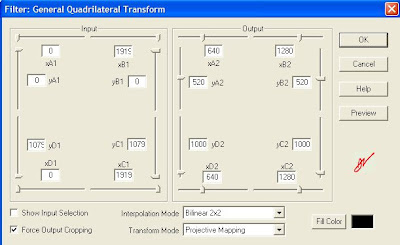
1000 - 520 = 480 and so on.
Except for simple FadeOut and Trim commands, the intro video was relatively straightforward. The show video itself had some extras, including a subtitle call for adding the Indian voices to the credits. The file was as below:
video=DirectShowSource("TSPOG_2k_w.avi")
audio=WavSource("TSPOG_IN_stereo.wav")
mix=AudioDub(video,audio)
Trim(mix,0, 3085)
++ subtitle(Trim(mix,39024,40504), "Indian voices: K, A, V", -1, 1000, align=2, 651, 699)
++ FadeOut(Trim(mix,3116, 37816),60)
The last line being actually on a single line with all the ++ etc. The outro also had some gymnastics because of an extra line of audio I wanted added. This was before the Virtualdub quadrilateral transformation:
video=Trim(DirectShowSource("VTS_01_2.VOB"),750,4690)
blank=BlankClip(video,length=750, color=$000000)
blankaudio=DirectShowSource("30sec_48k.wav")
video_pre=AudioDub(blank, blankaudio)
video_pre ++ video
Finally, all the three - intro, outro and the show itself - were put in a KMPlayer playlist, a .KPL file.
Friday, March 18, 2011
MediaWarp3D evaluation
rate of sending emails
Wednesday, March 16, 2011
bat file to start IMs
START C:\Progra~1\PATH\TO\FILE\IN\DOS\STYLE\file.exe
migrating mail from GMail to Google Apps and so on
For just a single account to another account, the migration would be possible, though slow, by just adding both accounts as IMAP accounts on a desktop client like thunderbird, making sure that emails are retrieved completely and not only headers, and dragging and dropping from one account to the other, as given in this discussion.
In the link above, the popular answer is the way it's being done with the IMAP migration tool on the Edu version. But the lifehacker link just below that gives this other method.
Tuesday, March 15, 2011
transferring files to a Nokia phone
Thursday, March 10, 2011
phplist attachment size limit
Since the upload_max_filesize attribute is of php itself, not of phplist, I was afraid of breaking things if I set it in php.ini, so did not do so. Instead, the current solution is to not embed images at all inline, and to just link them instead as in Sai Spiritual Showers. A link to the online version makes it easier for the 'linked image challenged' email clients.
changing virtual postfix hosts and testing SMTP with telnet
virtual_alias_domains = whateverdomain.com
in /etc/postfix/main.cf and accordingly make changes in /etc/postfix/virtual running
sudo postfix reload
sudo postmap virtual
afterwards. Actually I ran the postfix reload after the postmap also, just to be sure. For testing, using telnet as given in this technet article, telnet on port 25 to our machine failed from dreamhost. Tried restarting the network, firewall box, etc, but probably dreamhost has blocked port 25 for spam-blocking. Restarting network was
sudo /etc/init.d/networking restart
by the way. Finally tried it from our colinux machine, there it was working fine.
telnet our.mail.server.radiosai.org 25
Trying 111.111.111.111...
Connected to our.mail.server.radiosai.org.
Escape character is '^]'.
220 our.mail.server.radiosai.org ESMTP Postfix
MAIL FROM:whatever@yahoo.co.in
250 2.1.0 Ok
RCPT TO:whoever@whatever.in
250 2.1.5 Ok
DATA
354 End data with
Subject:2nd test
One more test email.
.
250 2.0.0 Ok: queued as 491ID14E8EC
^]
telnet> quit
Wednesday, March 09, 2011
backing up phone contacts
1. Google Sync for your phone
2. www.mobical.net
(this one seems to have moved to
https://www.everdroid.com/
)
deleting a gateway in Cyberoam
Gateway used for pool(s) or Acting as Effective Gatway or assigned to firewall(sic)
rule cannot be deleted
So I went to Firewall -> Manage Firewall and removed all the firewall rules relating to virtual hosts which mentioned that gateway. Still no dice. Then removed those virtual hosts too. Still no. Then removed the relevant host names from Firewall -> Host -> Manage. Still no. Then, during a support chat with Tech support, thought about other firewall rules, outgoing rules for eg. Lan to Wan and so on. Went through those, in a couple of them the old gateway was the Primary. Modified the rules suitably, then the gateway could be deleted.
Friday, March 04, 2011
ip address change and cyberoam changes needed
1. Delete firewall rules using the relevant virtual host(s) which reference the old ISP ip addresses etc. For this, you have to go through all the firewall rules - even things like DMZ-DMZ etc.
2. Delete the relevant virtual host.
3. Create the corrected virtual host - basically only the External ip address changes.
4. Make the firewall rules again! Here, things like DMZ-DMZ rules are made automatically, when the WAN-DMZ rules are made.
5. Modify host group (if any) to add the new ips. We had the group of machines which were allowed to ssh. For this, first create a relevant host name, and add it to the group while creating it.
All these changes took around half an hour.
Later I had to change the ip addresses pointing to the web server and so on.
Edit: After 24 hours, learnt from experience :( that I should have updated the spf txt dns records before-hand! All gmail emails went to spam. Anyway, I have done so now...
