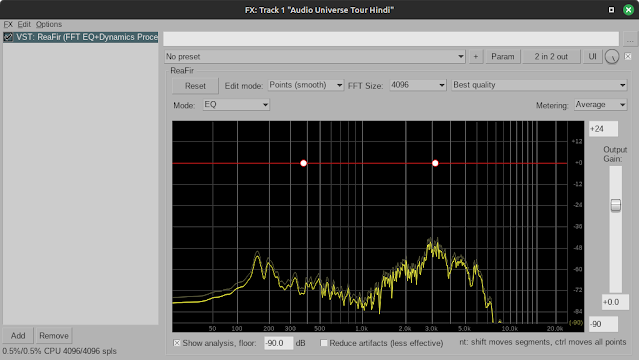The procedure in this Malayalam video is for changing the state to Kerala, but I suppose a similar procedure would work for changing to another state which is available on the Parivahan Sarathi website.
Mostly work related stuff which I would've entered into my "Log book". Instead of hosting it on an intranet site, outsourcing the hosting to blogger!
Thursday, February 29, 2024
procedure to change state - Indian Driving License
Wednesday, February 28, 2024
free satellite imagery from Sentinel and other sources
changing the storage limit on onedrive for a particular user
Sunday, February 25, 2024
OCVWarp with frameserving
I tried to incorporate frame-serving via avisynth+ to my OCVWarp workflow described here, so that steps 1 and 2 could be conflated and the rendering time could be halved - most of the rendering time is taken up by the CPU usage of the codec, I believe. But it did not work.
The latest avisynth+ files work with the latest Virtualdub - even 4096x4096 videos are rendered with no problems. But creating a frameserver with Virtualdub and pointing OCVWarp to the frameserver causes OCVWarp to crash/not respond. AVFS also did not help.
easily adding a mask with blender using Multiply
If only an opacity mask (like making the sky less bright) needs to be done, we just need to add the layer on top, and choose the Multiply blend under Compositing.
Friday, February 23, 2024
ffmpeg recipes for image slideshows
Just to bookmark this, I've not tried these out yet - https://stackoverflow.com/
api js formatting - make it readable in Notepad++
Since javascript code obtained from servers is minified and on a single line, it can be difficult to read.
As the top post in this link says, Is it possible to indent JavaScript code in Notepad++? - Stack Overflow -
- Select menu Plugins ->Plugin Manager ->Show Plugin Manager
- Check JSTool checkbox, install and restart Notepad++
- Open js file and then go to menu -> Plugins -> JSTool -> JSFormat
link to check if Windows Firewall is blocking something
https://www.wikihow.com/Check-
Basically we have to go to Control Panel --> System and Security --> Windows Defender Firewall --> Advanced settings
Another way would be to delete the settings for a particular software or exe, and run it so that the popup comes up again, to enable or disable.
Tuesday, February 20, 2024
emails from microsoft365 bouncing, showing "no such user"
One of our domains runs their emails on Microsoft365/Outlook, and they were unable to send emails to some other domains they own. Some messages would bounce saying "no such user". It turned out that the recipient domain had been added to Microsoft365 as an additional domain, but no users were added under that domain. Also, that domain was actively being used, with MX records pointing to Google Workspace. So, Outlook or Microsoft365 was not looking at the MX records, but instead looking at the internal users with active directory, and deciding that there was "no such user".
The solution was to remove that recipient domain from Custom domain names - Microsoft Azure.
Any other users who had been added to the Microsoft active directory would need to check their inbox on Outlook and not on Google Workspace for any emails sent from our domain on Outlook. This would be relevant for emails being sent from Onedrive, Microsoft Teams, etc.
Friday, February 16, 2024
DKIM and SPF for a domain using Microsoft Outlook as email provider
One of our domain administrators got an email from Microsoft, "Ensure your email authentication records are set up to avoid mail flow issues to third-party email accounts." Apparently, DKIM was not set up properly.
The page at
Email authentication settings - Microsoft Defender
says,
|Microsoft.Exchange.Management.Tasks.ValidationException|CNAME record does not exist for this config. Please publish the following two CNAME records first.
Domain Name : ourdomain.org
Host Name : selector1._domainkey
Points to address or value: selector1-ourdomain-org._domainkey.ourdomain.onmicrosoft.com
(This is tested and working fine with dig.)
Host Name : selector2._domainkey
Points to address or value: selector2-ourdomain-org._domainkey.ourdomain.onmicrosoft.com
(This record returns SOA. I thought there was something wrong with onmicrosoft.com DNS settings. But probably this record is used only when the key needs to be rotated.)
I set the DKIM CNAME records as per the email.
The page
Email authentication settings - Microsoft Defender
says sync will take a few minutes to several days.
After 90 minutes or so, I checked and found DKIM successfully enabled at that page. The page said that it would take several minutes to roll out the changes, so that DKIM signing would commence after a few minutes/hours.
This page
Set up SPF identify valid email sources for your Microsoft 365 domain | Microsoft Learn
says that SPF is already set. And I verified that it is set properly using dig. So that should solve this issue.
Thursday, February 15, 2024
Uploading of Specific Fonts on WordPress with Astra Theme
Copy-pasting from an email exchange:
we were trying to upload special fonts for headings and subheadings in the home page and we could not do it.
60 fps to 30 fps with ffmpeg without reencoding
ffmpeg -itsscale 2.0 -i input-60fps.mp4 -vcodec copy output-30fps.mp4(Use the "copy" video codec, and scale the input timestamps using the floating point number 2.0)
Tuesday, February 13, 2024
problems with recording with a laptop's built-in mic
Copy-pasting from an email exchange -
1. The same issue as last time, the audio sounds as if it has been recorded over a telephone line or something like that - the frequency response falls off after 5kHz, and there is nothing beyond 8kHz -
You can compare that with this recording made with a Zoom H1 recorder,
creating stellarium flybys
As mentioned in September last year, Stellarium now has some features which enable creation of flybys. Perhaps Saturn is the most spectacular? Tried out creating two fulldome versions suitable for planetariums, one with Saturn visible at the apex of the dome, and another with Saturn near the front side of the dome, suitable for planetariums with unidirectional seating.
Code is at https://github.com/hn-88/stellarium-scripts
More flybys available via stephanpls at https://github.com/Stellarium/stellarium/discussions/2178 -
Monday, February 12, 2024
adding SPF record for one of our servers
One of our servers which used to send a few notification emails to us via postfix stopped doing so - status=bounced (host gmail-smtp-in.l.google.com[142.251.2.27] said: 550-5.7.26 This mail has been blocked because the sender is unauthenticated. 550-5.7.26 Gmail requires all senders to authenticate with either SPF or DKIM.
So, set up an SPF record in cloudflare, and all is well again.
optimizing kodi for planetarium projection
By default, Kodi on LibreELEC running on Raspberry Pi 4 was detecting our Optoma ZK 507 projector and setting the output resolution to 4096x2160 @ 30 Hz. This was all right, but our 3840x2160 and 1920x1080 shows were showing a black bar at the bottom. Checking for solutions - not the minimise black bars global setting, but instead, setting the resolution from the comments on this thread,
https://discourse.osmc.tv/t/howto-guide-to-the-kodi-whitelist-function-and-related-settings/83919
I did not need to make a whitelist or blacklist in Kodi (blacklist is for devices, whitelist is for allowed video modes) - just setting the resolution at Settings --> System --> Display to 3180x2160 @ 30 Hz did the trick. Now, no black bars at the bottom of the FHD or UHD videos.
Another issue was, hiss in the sound output via a generic USB sound output, when amplified by our sound system. We set up a limiter and a gate with our old Behringer MDX 2200 compressor. Then, for further sweetening, I got a second-hand Lexicon Alpha sound device via bajaao.com for approximately one day's salary, and used that for sound output - no more hiss.
For recognizing the Lexicon Alpha, we had to plug it in after the Raspberry Pi booted into LibreELEC and Kodi - on every reboot. After recognizing the device, a one-time configuration change in Kodi --> Settings --> Audio settings --> Audio device , and set the output device to Lexicon Analog (not Lexicon SPDIF in this case).
Trying a direct connection for the Lexicon Alpha onto the RPi (as against a connection via a USB hub) also did not resolve the issue of not recognizing it on boot. So, we're plugging it in after every reboot (on the USB hub for convenience.)
Also available -
https://kodi.wiki/view/Settings/System/Audio#Maintain_original_volume_on_downmix
(not directly useful for us, since we're not downmixing all our files)
https://kodi.wiki/view/Settings/System/Audio#Volume_control_steps
(set it to the maximum of 50)
And, compression also seems to be available, via specific video's context menu
https://forum.kodi.tv/showthread.php?tid=196313
https://kodi.wiki/index.php?title=Video_playback#Audio_Settings
If this could be a global setting, we could perhaps avoid the hardware compressor, too.
Friday, February 09, 2024
huggingface and making your own customized chatbot for free
Huggingface released a free method to build customized AI chatbots.
That link also discusses some pros and cons - like no web lookups for huggingchat. So, I looked up how we can make our own chatbot, the full detailed step by step process, how much manual work is involved, and what we need to customize it.
(this seems to be the generic steps without customization)
So, link (2.) seems to indicate that we need to train it using a csv file with sample queries and responses. This is something which, for example, a large number of volunteers could generate. If each one generates questions and answers based on one Discourse, for example, 200 or 2000 people could generate quite a good data set.
Thursday, February 01, 2024
IPV6 readiness
1. Go to your VPC settings and assign a /56 prefix.
2. Go to subnet settings within the VPC and assign a /64 to the subnet.
3. Go to the instance's network interface settings and enable IPv6 address assignment.