There are conflicting posts all around, saying that one can only remove subscriptions and not close an Azure account once it is opened. Since I had used this from a test domain, it was an "unmanaged organization"
https://docs.microsoft.com/en-us/azure/active-directory/enterprise-users/users-close-account
Sign in to close your account, using the account that you want to close.
On My data requests, select Close account.
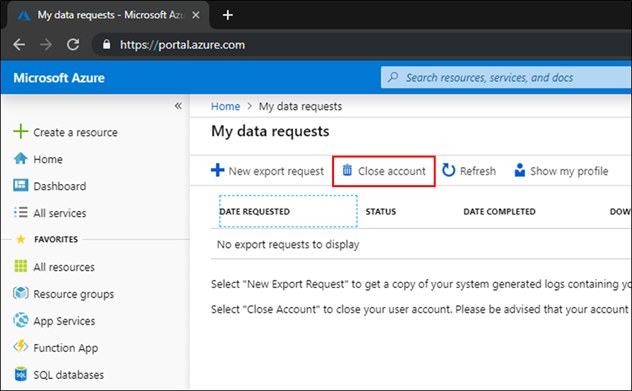
I used this to remove the test account I had created to delegate permissions for an app being developed by a third-party. The delegation of permissions via Azure Active Directory implies that the guest user has to switch directory to the directory of the current resource in the Azure portal, and then the guest user would have view access to the current directory name (and probably more).
No comments:
Post a Comment